🗓️Booking Without Services
In this section discover how to create your booking event and allocate operators to that event
Create the event
To get started head over to the Appointments tab at the top of the dashboard.Select Create a new booking event as shown below.
About the bookingNow name the event, fill in the required sections as shown below.
Event name
Event description
Event location
Send email to the user
Adding an operator
An operator is a person who will be conducting the meeting/event. Note: you can add multiple operators if required.Select the add an operator button
Now enter the operator's details in the box.Add the Google account dedicated to that operator to automatically add to their calendar.
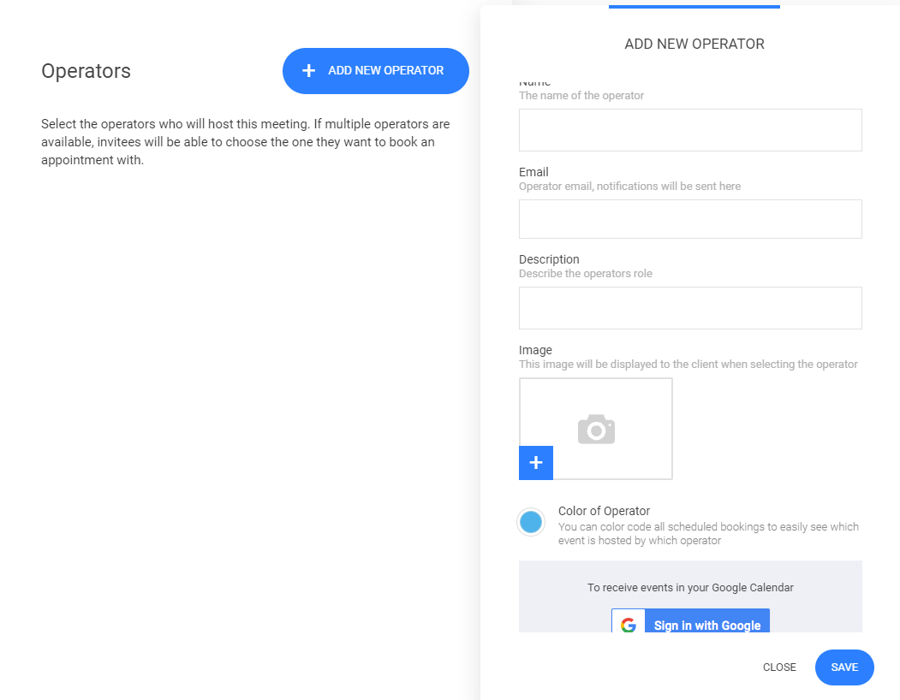
Availability
The next step is creating the operators' availability.Select the booking type, whether it will be one to one or a group booking event for multiple users.Then configure:
Meeting duration
Operator availability
Availability Increments
Scheduling notice
Meeting buffer time
Last updated